RacePanel
Similar Terms: Race Panel
RacePanel is a B&G software that allows easy access to a selection of powerful sail racing features.
You can view handy how-to videos from B&G here.
RacePanel includes modes such as:
Race Timer
Use your Race Timer to count down to zero from a specified time or synchronise to the gun, making it ideal for counting down to a race start. It can also be used to count up from zero to record the elapsed time. You can start and stop the timer, reset it, sync it, and specify a start value.
You can display the Race timer from the Race panel menu, or by selecting Trip Calculator from the Tools panel.
‘What if?’ function
The 'What if?' function displays tactical information for the Current >Leg or next >Leg of your trip - like potential changes in wind or Tide in Current.
Start Line Data
Your start Line runs between the Port and Starboard end points. The Start Line Data display shows the distance from the Boat to the start Line, Tide direction, recommended start end bias, and what advantage in degrees and distance the biased end will give.
'Ping' both ends of the Line and your Vulcan or Zeus chartplotter will give you all the information you need to be first across the Line. (Setting the start Line end points by pinging requires maneuvering the Boat to each end of the start Line and then pinging)
Start Line display
The Start Line display shows the configured start Line in scale with your Boat, allowing you to clearly see distance to
line and position relative to the laylines. All start settings are also shown on this display.
You can overlay your Boat and start Line on the Chart panel, or view in the Instrument page. You can also use >Laylines to see where tracks in and out of the starting area will be relative to the Chart data.
If you have an H5000 >CPU on your network, it will calculate the start Line data. Otherwise the data is calculated in the MFD.
Through these features, RacePanel gives sailors a multiple number of display choices, and additional analytical and predictive capabilities.
You can also set a route and start a windward-leeward Course by entering the windward mark's position with a Range and Bearing.

Race Panel display
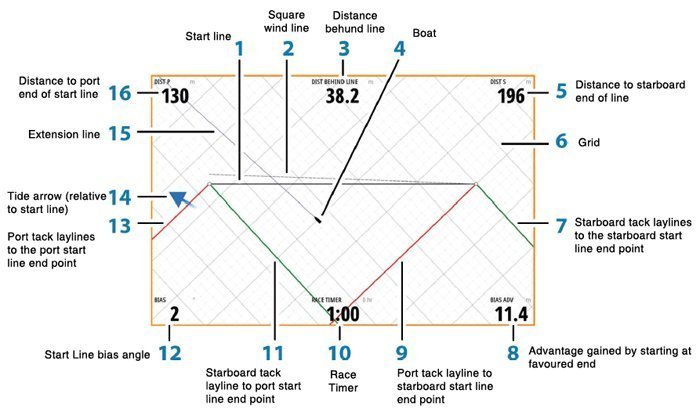
Start Line display
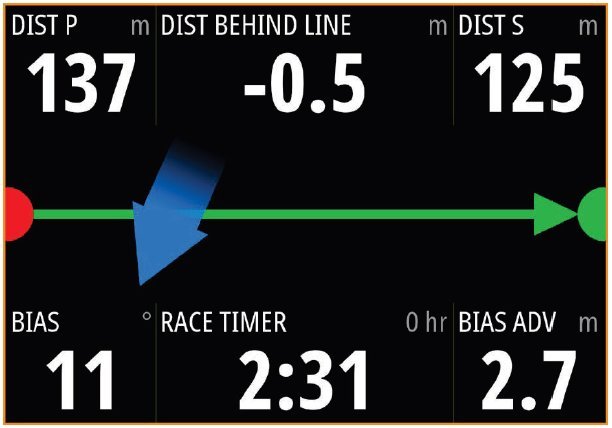
Start Line Data panel
Related Products
-
B&G Vulcan 9 FS GPS Chartplotter
From: RRP $1,649.00
$1,543.50
-
B&G Vulcan 7R Multi-touch Forwardscan Chartplotter Combo
From: RRP $1,149.01
$984.50
-
B&G Zeus3 7 Touch Multifunction Display
From: RRP $2,499.00
$2,304.00
-
B&G Zeus3S 9 Touch Multifunction Display
RRP: $4,199.00
NOW: $4,172.50
-
B&G Zeus3S 12 Touch Multifunction Display
RRP: $5,999.00
NOW: $5,961.00
-
B&G Zeus3S 16 Touch Multifunction Display - no map
RRP: $8,390.00
NOW: $7,949.00










