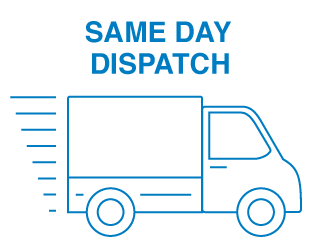139.7mmL x 101.6mmW x 41.91mmH
Simrad NAIS500 AIS Class B Transponder
Simrad NAIS500 AIS Class B Transponder w/ GPS antenna
SKU: RDA220
Brand: Find it In: Marine Communications, AIS.,
Status: In Stock Hurry Limited Supply Freight Free
RRP: $999.00
NOW: $921.00
Product Description
Details
Simrad NAIS500 AIS Class B Transponder is a fully integrated Class-B AIS Transponder, which allows boaters to automatically and dynamically share and regularly update their position. Compact in size, with low power draw and featuring multiple connections, the NAIS 500 is ideal for networking with any NSS, NSO, or GO series chartplotter/ Multifunction Display and Simrad RS VHF system.
The NAIS500 also comes with integrated GPS500 GPS Antenna.
Features:
- IPX7 Waterproof
- Class B AIS Transponder
- External 50 Channel GPS Antenna included
- Low Power consumption: 180mA at 12V
- Program MMSI & vessel details via USB Port
- NMEA0183 & 200
- Power/NMEA0183 ,USB & NMEA2000 ports on one side
- VHF Antenna & GPS Antenna on the other
Key Features of AIS:
- Dangerous Vessels: Highlight 'dangerous' vessels that potentially pose a threat to you. On B&G Zeus and Vulcan plotters, and Triton2 instruments, dangerous vessels will be displayed with a heavy outline. To set this up, go into Settings and set >Closest Point of Approach (CPA) and Time to >Closest Point of Approach (TCPA).
- Vessel Alarms: You can set alarms to warn you when an AIS target becomes a threat. This is especially handy in quieter waterways where boats are less likely to be around, ie. offshore, or crossing the Channel. Simply go into Settings, then enable Alarms > Vessels > Dangerous vessels.
- Extension Lines: Enable Extension Lines, so you'll have a >vector of a vessel's Course and Heading. You'll be able to see where you are, along with the location of any vessels around you, as well as a prediction of where you'll all be in the next 10 minutes. These extension lines also help to show relative speed, so you can easily identify a high-speed craft.
- Last Position Report: Vessel icons will continue to be displayed even when the signal is lost for a preset period of time. If a target hasn’t moved for a while and you’re worried, you can check the ‘age’ or the time the signal was last received. A different icon (strike-through) appears when the signal has been lost.
- Aids to Navigation (AtoNs): AtoNs – such as buoys, drift nets etc fitted with AIS transmitters – give a useful real-time location of marks, which can be especially useful for location in strong tidal flows where they may be dragged down-tide. They have a different icon to vessels – a diamond with an 'x' inside.
- AIS SARTs: Personal AIS-enabled rescue beacons are becoming more popular to help crews locate a Man Overboard. These transmit an MMSI number with the prefix of 972 to identify them. Up-to-date chartplotters will display these correctly, but older ones may need a software update to correctly identify the signal and give you the option of initiating a >Man Overboard based on its position.
- Clutter: As Class B AIS transmitters become more popular, the number of icons increases in busy waterways. If you’re struggling to make sense of your charts, you can filter the targets, for instance only displaying dangerous vessels. You can also 'hide all' if you don’t need AIS at the time. This must be used with care, but can be a useful Way to increase the visibility of the screen.
- Linked VHF DSC radio: If you have a compatible VHF DSC radio on your network, you can initiate DSC calls to vessels with a single tap on the screen.
Options
Options
Specifications
Additional Information
| MPN | 000-13609-001 |
|---|---|
| UPC | 9420024158784 |
| Brand | Simrad |
| Unit | EACH |
What's In The Box
- NAIS-500 Unit
- GPS-500 antenna
- N2KEXT-6RD 1.82m NMEA2000 backbone extension/addition cable
- NMEA2000 Micro-C T-Connector
Reviews