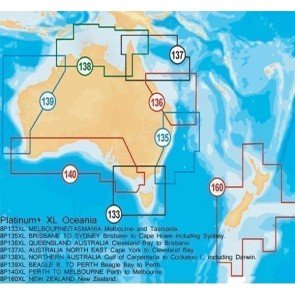Navionics Platinum XL and XL3 Fishing Data
Navionics Platinum XL & XL3 fishing Data was released at the Melbourne Boatshow this week. Data is available for all Australian States in both XL and XL3 sizes.
This data is not available on Navionics Gold Cards, but compatible displays can have Gold Cards upgraded to Platinum+.
Navionics are expecting to provide free upgrades to Platinum+ XL and XL3 cards purchased in the 12 months preceding the July 2012 release. To qualify, cards need to be registered with Navionics and the update will be available via a user download in January 2013.
Owners that require an upgrade earlier than that can obtain this via the card paid upgrade exchange service through the CHSMITH MARINE store or website.
So NOW is a good time to consider upgrading your old card to the best Navionics Platinum fishing data!
Navionics Platinum+ XL and XL3 have accurate and high density Bathymetric depth contours that allow fishermen to gain better understading of the changes in depth, than has been previously possible.
Compatible units (listed below, provided they have the latest software revisions intalled), have a menu item called FishN'Chip, so when this is selected, the additional >Bathymetric Data is shown.
Navionics have achieved smooth contour transitions between zoom layers and this provides more data in shallow waters at all zoom levels. This is important in predicting the direction of >Thermoclines.
Navionics Platinum XL fishing Data is compatible with:
Humminbird: 1198c >SI , 1197c >SI, 1158c, 1157c, 1155c, 998c >SI, 997c >SI,
967c, 957c, 955c, 898c >SI, 858c
Lowrance HDS: Gen 1 & Gen 2 Series
- Press MENU.
- Select Chart OPTiONS, then press ENTER.
- Select FiSH’N CHiP, then
- press ENTER to enable/disable FiSH’N CHiP data.
Raymarine: C & E Wide Series Micro/SD versions only

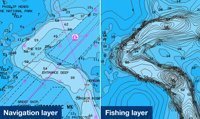
Related Products
-
Platinum Plus Small XL - CF
RRP: $396.00
NOW: $385.00